The One Thing You’re Forgetting in Your Cyber Security Routine: A Password Manager


The One Thing You’re Forgetting in Your Cyber Security Routine: A Password Manager
You’ve heard it time and time again: you need a strong password to keep your online accounts safe. Creating complex passwords can be complicated to remember, thats why having a password manager is crucial to remembering all your different passwords without the fear of forgetting your password or risking using an easy password which is guessable to hackers.
What is a Password Manager?
A password manager is a software that helps store your passwords in an encrypted format. This way, you only need to remember one master password to access all your other passwords. Many password managers also include features such as two-factor authentication and auto-filling of login fields to make accessing your accounts even easier and more secure.
How do Password Managers Work?
When you first set up a password manager, you’ll create a master password that gives you access to your “vault.” This is where all your other passwords are stored. Once you have access to your vault, you can add new passwords for the various accounts you have. These will then be accessible through the password manager without having to remember any of your passwords.
Why are Password Managers Important?
There are many reasons why password managers are important, but the main reason is that they help you create strong passwords that are difficult to hack. In addition, password managers make it easy for you to access your accounts without having to remember multiple passwords. This can save you a lot of time and frustration as well as preventing the risk of being a target of a cyber attack.
What are the Best Password Managers?
There are a variety of password managers available, but some of the best include LastPass, 1Password, and Dashlane. These password managers offer a variety of features to keep your passwords safe and easy to access.
Conclusion
To conclude, no matter which password manager you choose, be sure to use one to help keep your online accounts safe. Password managers are an important part of any cyber security routine and can help prevent you from becoming a victim of a cyber attack. Here at Pentest People, it is a basic protocol to have a password manager.
Video/Audio Transcript
Hi, my name is George, I'm a consultant here at Pentest People. I'm also part of the graduate scheme and I'm here today to talk to you about the top security tips within cybersecurity. The first top tip would be a password manager.
Obviously, I'm realistic to use a different password for everything they use. That's why I recommend using a password manager for multi factor authentication. This way you can generate strong passwords and keep them all in one location. The second tip that I give is the use of antivirus. This way every time you download something, it will do some checks just to make sure it's safe. And you can also run regular scans of the system to check things like viruses. And so the final tip would definitely be to do regular updates. This is very important as it will just protect you against any new newly released exploits or vulnerabilities. That's been a video on my top tips for cybersecurity. I hope that was helpful.
.png)











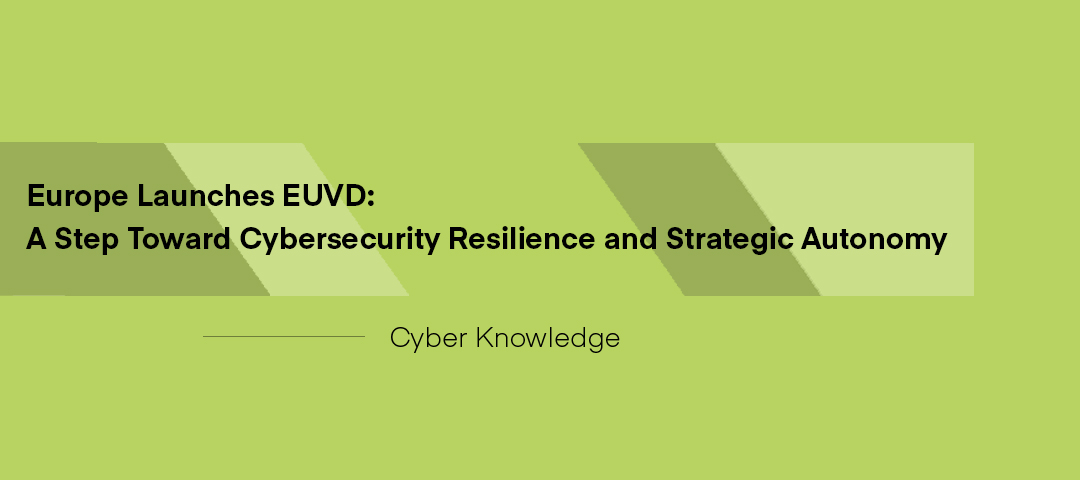

.svg)








.webp)


