SecurePortal 2.11 - Single Sign On (SSO) and Requested Upgrades


At Pentest People, we prioritise customer feedback to continually enhance SecurePortal. Based on your suggestions, we are thrilled to introduce two major new features: Single Sign-On (SSO) and Company Tasks, alongside other key improvements.
Company Tasks lets you efficiently manage outstanding questionnaires and proposals requiring attention. Easily assign tasks to the most suitable team members within your organisation, ensuring timely action. Notifications will now alert users upon login about due, overdue, or unassigned tasks, streamlining task management.
Access SecurePortal effortlessly using your Microsoft account, Google Workspace, or Auth0 by Okta. This eliminates the need for additional credentials, offering a seamless and secure login experience.
As requested, we’ve added the ability to decline proposals. If a proposal isn’t agreeable, you can instantly decline it and provide feedback, making the process more efficient and transparent.
Quickly filter and view assessment types with just one click. See upcoming, ongoing, or recently completed assessments in seconds, saving valuable time.
These updates are designed to make SecurePortal more intuitive, efficient, and responsive to your needs. We’re excited for you to try them!
Enhanced Login Experience with Single Sign-On (SSO)
We are excited to introduce Single Sign-On (SSO) to SecurePortal, significantly streamlining the login process for all users. With SSO, there’s no need to remember yet another set of credentials, as users can now log in using their existing Google Workspace, Microsoft Entra, or Auth0 by Okta accounts. These leading identity providers have been selected to ensure your business has the flexibility to meet your unique organisational requirements while maintaining security and efficiency.
At Pentest People, security is at the heart of everything we do. By integrating SSO with trusted providers, we give you complete control over your users' access. You can enforce your company’s authentication policies, such as multi-factor authentication (MFA) or conditional access, directly through your identity provider, ensuring SecurePortal aligns with your organisation’s best practices.
Additionally, SSO enhances security through seamless integration with Starters, Leavers, and Movers (SLM) workflows. Whether onboarding a new team member, transitioning an employee to a new role, or securely removing access when someone leaves, SSO ensures that permissions are updated consistently and in real-time. This reduces the risk of unauthorised access and ensures your SecurePortal environment remains secure, compliant, and aligned with your organisation’s operational needs.
With SSO, your team can enjoy faster, more secure access while you retain robust administrative oversight. It’s convenience and control, working together to safeguard your business.
Company Tasks and Notifications
We’re thrilled to unveil Company Tasks, a powerful new feature designed to help your team stay on top of what needs to be done and when. This tool acts as a guiding hand, ensuring users are fully aware of the tasks that must be completed before an assessment begins. By simplifying task management, Company Tasks helps teams work more efficiently and reduce the risk of delays.
With Company Tasks, platform users can easily assign tasks to their colleagues. Each assigned user will receive automatic notifications upon login, keeping them informed of any outstanding items that require their attention. For urgent matters, overdue tasks are prioritised—users will see an urgent overdue notice highlighting what needs immediate action, helping them focus on resolving overdue items before addressing other pending tasks.
To ensure no task is overlooked, unassigned tasks are flagged with subtle popups during login, prompting team members to address them proactively. This feature helps prevent unassigned tasks from falling through the cracks, enabling a collaborative approach to task management.
We’ve also introduced a brand-new task overview view that provides a clear snapshot of all company tasks. This includes details such as task assignments, due dates, and completion status, giving your organisation a centralised dashboard to track progress. With this feature, managers and teams can ensure that all tasks are completed on time, significantly reducing the chance of delays and ensuring smooth assessment preparation.
By offering better visibility, proactive notifications, and easy task assignment, Company Tasks empowers your team to stay organised and aligned. This feature is designed to streamline workflows, improve collaboration, and enhance your organisation’s ability to meet deadlines effectively.
Quick Filters
We’ve listened closely to your feedback and understand the challenges of managing multiple assessments. Navigating through extensive lists to find the right assessment can be time-consuming, especially when trying to identify which assessments are upcoming or recently completed. That’s why we’ve introduced Quick Filters—a smart, time-saving feature designed to help you instantly locate the assessments that matter most.
With Quick Filters, you can now navigate to the assessments you need in just a few clicks. The feature dynamically displays assessment types relevant to your role and responsibilities, ensuring that your view is always tailored to what’s most important for you.
Planning and preparation are now easier than ever. Quickly filter for upcoming assessments that haven’t yet started, allowing you to stay ahead of deadlines and manage your schedule effectively. This proactive approach ensures you’re always prepared for what’s next.
No more endless scrolling to find what’s just been completed. With Quick Filters, you can view recently completed assessments at a glance, enabling you to quickly access results, feedback, or next steps without wasting time searching through a long list.
Quick Filters adapt to your needs, displaying only the assessment types relevant to you. This dynamic approach ensures you’re not overwhelmed with unnecessary information, allowing you to focus on what truly matters for your role.
This feature is designed to simplify your workflow, save time, and improve efficiency. By offering tailored views and intuitive filtering options, Quick Filters empower you to manage your assessments with ease, keeping you informed, organised, and on track.
New Permissions
As part of the recent release we've added new permissions to help navigate user authorisation and restriction on certain features. Please see below:
Company Tasks
- Assign Users
- View
Documents
- Accept MSA
- Accept Proposal
- Declined Proposal
- View Accepted Proposals
- View Declined Proposals
Conclusion
At Pentest People, our commitment to delivering a seamless user experience is driven by your valuable feedback. The introduction of Single Sign-On (SSO), Company Tasks, and Quick Filters, along with other impactful improvements, marks another milestone in making SecurePortal an intuitive and effective tool for your organisation.
With SSO, accessing SecurePortal becomes simpler and more secure, integrating effortlessly with your preferred identity providers while maintaining robust security measures. Company Tasks ensures your team stays organised and informed, with proactive notifications and an intuitive task overview for better collaboration and time management. Meanwhile, Quick Filters provide tailored views, enabling you to save time and focus on what matters most.
These updates reflect our ongoing dedication to aligning SecurePortal with your business needs, simplifying workflows, and enhancing productivity. We’re excited for you to experience these features and look forward to continuing our partnership in making SecurePortal the ultimate platform for your assessment needs.
Try out these new features today and discover how SecurePortal can streamline your workflows, improve collaboration, and keep your organisation secure!
Release Notes
- Single Sign On Solutions:
- Microsoft
- Okta Auth0
- Company Tasks
- Assign users to company tasks
- Tasks for Proposals and MSAs
- Tasks for Questionnaires
- Notification Alerts for Tasks
- Ability to Decline proposals and provide reasoning
- Quick filters for Assessments
.png)












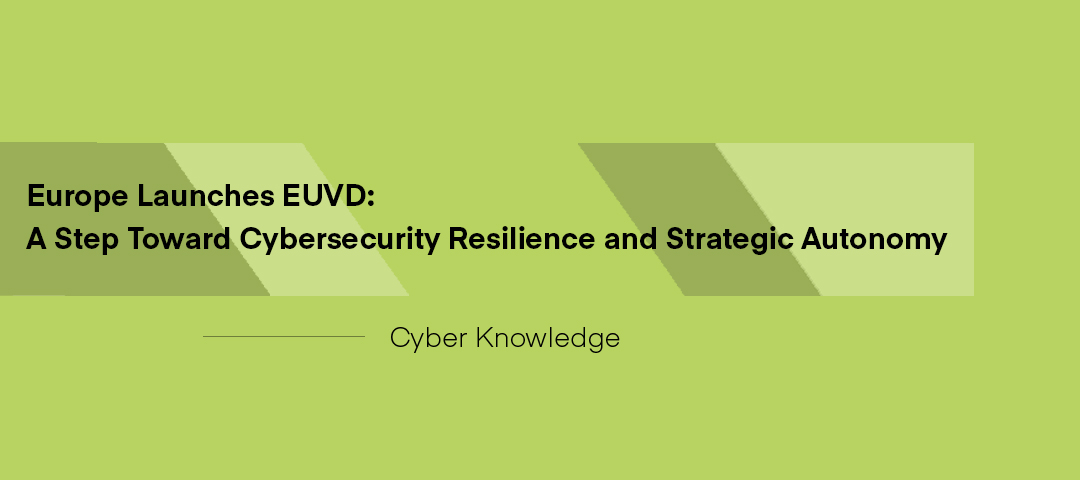

.svg)








.webp)


