How to Improve Your Website Security: A Comprehensive Guide


A secure website is not just an option but a necessity. With businesses increasingly relying on online platforms, the potential risks associated with inadequate website security have never been more important. Cyber threats are rampant, targeting not only businesses but also their customers, making understanding and implementing robust security measures essential for anyone with an online presence.
This comprehensive guide will delve into the numerous steps you can take to enhance your website's security. From the importance of keeping software updated to the implementation of strong passwords and two-factor authentication, these practices form the backbone of a secure online environment. Whether you manage a personal blog or an extensive e-commerce site, understanding how to safeguard your digital assets can help prevent devastating breaches.
As we explore various strategies such as securing data transmissions, utilising web application firewalls, and recognising common cyber threats, you will gain valuable insights into protecting your website. By the end of this guide, you will be well-equipped to improve your website security and mitigate potential risks effectively.
Understanding the Importance of Website Security
Strong safeguarding practices are essential to prevent various common website security threats, including the injection of malicious code, cross-site scripting, and brute force attacks that aim for unauthorised access. These security issues could lead to significant damages, such as theft of credit card details or personal information.
Implementing measures such as two-factor or Multi-Factor Authentication adds an extra layer of security, mitigating the risk of security breaches. Using strong passwords, aided by a password manager, can fortify defences against common threats. Moreover, keeping software updated is critical in addressing security vulnerabilities that could be exploited.
Here’s a concise tabular view of standard security practices:

Employing these protective steps is fundamental in mitigating the risk of security breaches and maintaining a secure, trustworthy website.
Regularly Update Software and Plugins
Regular software and plugin updates are essential for maintaining a secure website. Developers release updates not only to introduce new features but also to patch security vulnerabilities that could be exploited by malicious attackers. Neglecting updates leaves your site exposed to various security risks, including malicious code and cyber threats.
Outdated software is a common website security threat, as it often contains known security gaps that attackers can leverage. By ensuring that all components of your website, from the content management system (CMS) to plugins and themes, are up-to-date, you add an extra layer of security that protects against common threats like cross-site scripting and brute force attacks.
Adopting this security measure also means that you benefit from the latest security patches. It's considered a security best practice to enable automatic updates whenever possible, ensuring that you receive the latest fixes promptly. This proactive approach to online presence management can significantly reduce the likelihood of a security breach.
Remember, a compromised website can lead to unauthorised access to sensitive data, such as credit card details and personal information. Regular updates are not just a technicality—they're a critical component of your overall website security strategy.
Implement Strong Passwords and Two-Factor Authentication
Implement Strong Passwords and Two-Factor Authentication
Ensuring the robustness of passwords is a critical security measure against common website security threats. Weak passwords pose a security risk, granting easy unauthorised access to malicious actors. It is imperative to enforce strong passwords, ideally generated by a password manager, that include a mix of upper and lower case letters, numbers, and special characters.
Two-Factor Authentication (2FA), or Multi-Factor Authentication (MFA), provides an extra layer of security. This process requires users to provide two different authentication factors to verify themselves, significantly reducing the risk of a security breach. It serves as a deterrent against brute force attacks and other cyber threats seeking to exploit single-layered security vulnerabilities.
Implementing Strong Passwords: Best Practices
- Mandatory use of both upper and lower case letters
- Inclusion of numbers and special characters
- Minimum length of 8-12 characters
- Regular updates to passwords
- Utilisation of a password manager
Enabling Two-Factor Authentication:
- SMS Verification
- Email Confirmation Links
- Authenticator Apps (e.g., Google Authenticator)
- Hardware Tokens
By integrating strong passwords along with two-factor authentication into your security practices, you add a critical layer of security that protects against a range of security issues and reinforces your online presence against unauthorised access.
Secure Data Transmission with SSL Certificates
Secure data transmission is critical to maintaining the integrity of information as it travels across the internet. An essential component of this security practice is the use of SSL (Secure Sockets Layer) certificates. An SSL certificate serves as a digital passport for data, establishing a secure, encrypted connection between a web server and a browser.
When SSL protection is in place, users can trust that their sensitive data—be it personal details, credit card numbers, or login credentials—is transmitted securely and is not susceptible to interception by cyber threats. The presence of SSL is indicated by the 'https://' prefix in a web address and a padlock symbol in the browser's address bar.
Implementing SSL certificates on a website is a foundational security measure and is often mandated by regulatory standards when handling sensitive data. By adding this extra layer of security, website owners can protect their online presence from common threats like data breaches and build trust with their users.
SSL certificates are typically issued by Certificate Authorities (CAs) after verifying the identity of the website owner, offering different levels of validation based on the type of certificate purchased.

By incorporating SSL certificates, website owners can ensure the safe passage of data, mitigating the risk of unauthorised access and enhancing their users' confidence.
Utilise Web Application Firewalls (WAF)
Web Application Firewalls (WAF) are an essential layer of security that serve as a filter between your website and the traffic it receives. In essence, WAFs examine incoming data and block common website security threats like cross-site scripting (XSS) and SQL injection attacks. By deploying a WAF, website owners can prevent unauthorised access and the potential compromise of sensitive information, such as credit card details.
Here are key functions of WAFs:
- Monitor and Filter: WAFs analyse HTTP/HTTPS requests to a web application.
- Customisable Rules: Set specific security rules to address the unique needs of your online presence.
- Protection Against Zero-Day Exploits: WAFs can respond to previously unknown security vulnerabilities.
Integrating a WAF offers an additional security measure against cyber threats, acting as a shield for your site against a variety of security risks. Given the increase in security breaches, utilising a Web Application Firewall is considered a proactive approach to enhancing your website's security practices.
Conduct Regular Backups for Disaster Recovery
Regular backups are a critical component of any robust website security strategy. They provide a safety net for disaster recovery in the event of data loss due to security breaches, hardware failures, or accidental deletions. Having up-to-date backups allows website owners to restore their online presence quickly and efficiently, minimising downtime and potential revenue loss.
Backup Frequency Regular backups should be scheduled according to the frequency of website updates. For dynamic sites with constant changes, daily backups might be necessary. For more static sites, weekly or bi-weekly backups may suffice.
Storage Best Practices
- Store backups in multiple locations, both on-site and off-site.
- Utilise cloud storage services for improved redundancy and accessibility.
Automation: Automate the backup process to ensure consistency and prevent human error. Many hosting plans or content management systems offer tools for setting automatic backups.
Testing Backups: Regularly test backups by restoring them in a controlled environment to verify their integrity and ensure that they can be relied upon when needed.
Security of Backup Files
- Encrypt backup data to protect sensitive information.
- Restrict access to backups to prevent unauthorised use.
Backups are an essential layer of security that, when conducted regularly and with proper procedures, can significantly mitigate the damage caused by various security threats.
Choose a Reputable Web Hosting Provider
When selecting a web hosting provider, it's crucial to choose one that prioritises security. Reputable hosts actively manage security risks and implement strong security measures to protect your online presence. Key points to consider include:
- Security Infrastructure: Verify that the provider uses robust security infrastructure to thwart common threats such as Distributed Denial of Service (DDoS) attacks.
- Security Patches and Updates: The host should regularly provide security patches and updates to defend against new vulnerabilities.
- Backup and Recovery: Look for a hosting plan that includes automatic backups and a reliable recovery system to prevent data loss during a security breach.
- Secure Sockets Layer (SSL): Ensure the hosting service offers Secure Sockets Layer (SSL) certificates, which encrypt data between the user's browser and the web server, adding an extra layer of security for sensitive information, such as credit card details.
- Customer Support: Quality hosting providers offer responsive customer support to assist with any security-related issues.
Here's a quick checklist:

Competent web hosts ensure that your website remains a difficult target for malicious software and unauthorised access, maintaining a strong layer of security against common website security threats.
Recognise Common Cyber Threats
To create a secure foundation for your website, it's essential to identify the types of security threats you might face. By recognising these common cyber threats, you can implement proactive security measures and respond to security risks more effectively. Unprotected websites can become victims of various attacks, such as SQL injection attacks, cross-site scripting (XSS), and phishing scams. These threats can compromise sensitive data, corrupt your website, or even take it offline. Understanding how they work is the first step in fortifying your online defences.

By staying informed of these threats, website owners and administrators can implement tailored security practices to shield their web presence from harm. Now, let's delve deeper into each type of attack.
SQL Injection Attacks
SQL injection attacks pose a significant threat to websites that utilise SQL databases. They occur when malicious code is inserted into a SQL statement through a web page input, allowing attackers to manipulate the database and potentially gain unauthorised access to sensitive data.
These attacks take advantage of improperly sanitised input fields where users can enter data, such as login forms or search boxes. Attackers craft malicious SQL commands that are mistaken for valid instructions, which can lead to data theft, website defacement, or complete loss of control over the database.
Protection against SQL injection involves several best practices including:
- Employing prepared statements with parameterised queries
- Utilising stored procedures
- Implementing input validation to ensure only permitted characters are processed
- Escaping all user-submitted content
- Regularly updating and patching database management systems
By following these security measures, website owners can significantly reduce the risk of falling victim to SQL injection attacks and maintain the integrity of their online presence.
Cross-Site Scripting (XSS)
Cross-Site Scripting, commonly known as XSS, is a persistent security vulnerability that plagues many websites. It occurs when an attacker manages to inject malicious code, usually in the form of a script, into a web application. This code is then executed by the browser of an unsuspecting user who visits the compromised page.
The risks posed by XSS include unauthorised access to a user's cookies, session tokens, or other sensitive information that can lead to identity theft. Additionally, attackers can potentially rewrite the content of the web page to gather personal details like credit card details from users, leading to financial fraud.
One common way to prevent XSS is by properly validating and sanitising all user input, ensuring that only safe and expected data is processed by the web application. Security practices should ensure that data is encoded so that the browser interprets it only as data, not executable code.
To mitigate the risks associated with XSS, it's critical to adopt a secure coding approach and perform regular security reviews and updates. Employing a web application firewall (WAF) can provide an extra layer of security against various forms of cyber threats, including XSS attacks.
Preventative Measures:
- Data Validation
- Data Sanitisation
- Secure Coding Practices
- Regular Security Reviews
- Use of Web Application Firewalls (WAF)
Monitor for Signs of Security Breaches
Monitoring for signs of security breaches is a critical component of maintaining a robust online presence. Website owners must be vigilant in spotting indications of unauthorized access or activities that could signify a security risk.
Key Signs of Security Breaches:
- Unusual website behaviour such as unexpected pop-ups or unsolicited redirects.
- Sudden dip in website performance or unexplained slowdowns.
- Unfamiliar files or scripts appearing in the website's directories.
- An increase in failed login attempts, which could be a precursor to a brute force attack.
- Suspicious activity in server logs, such as unfamiliar IP addresses accessing backend systems.
- Reports from customers about receiving unsolicited communications or noticing fraudulent transactions.
Proactive Measures:
- Regularly review security logs for abnormal patterns of activity.
- Set up alerts to notify website administrators of unusual traffic spikes or login attempts.
- Keep an eye on financial transactions for signs of unauthorised credit card usage.
- Utilise intrusion detection systems to monitor and report potential security issues.
By consistently monitoring these aspects, website owners can detect and respond to security breaches swiftly, thus adding an extra layer of security and preventing widespread damage to their online presence.
Scan Your Web Apps on a Regular Basis
Ensuring the security of your online presence is essential in protecting against common threats. Security scanning tools are a vital part of this defence, designed to detect and safeguard against security vulnerabilities. These tools perform automated analysis of your website to identify potential security risks such as outdated software, malicious code, or security configuration issues.
By using security scanning tools, you can proactively find and address security issues before they are exploited by attackers. Regular scans can help you stay ahead of cyber threats, maintain a strong layer of security, and prevent data breaches that could compromise sensitive information like credit card details.
It is advisable to incorporate these scans into your routine security practices. They serve as a crucial extra layer of protection against common website security threats like cross-site scripting, brute force attacks, and other security risks. By identifying vulnerabilities, you can promptly apply necessary security patches, thus fortifying your site against unauthorised access.
For optimal protection, consider the following actions:
- Schedule regular scans
- Choose comprehensive tools that detect a wide range of security threats
- Act immediately on identified vulnerabilities
- Maintain up-to-date records of scans and remediation actions
Remember, security scanning is not a one-time task but an ongoing necessity for maintaining a secure website. Check out Pentest People's managed web app scanning to discover vulnerabilities regularly.
Complete Regular Penetration Testing on Web Apps
Regular penetration testing of your web applications is not just a best practice; it's a critical measure for safeguarding your online presence from common website security threats. Cyber threats evolve rapidly, leaving systems vulnerable to a host of security issues including brute force attacks, malicious code, and unauthorised access. Penetration testing services, like those provided by Pentest People, simulate cyber attacks to identify and remediate security vulnerabilities before they're exploited.
Protection doesn't end at the surface; comprehensive penetration testing dives deep, exposing potential weak points across all layers of your security. It's the equivalent of having an expert cyber team at your disposal, relentlessly seeking out flaws in your defences. Effectively, it's a preventative measure—an external audit—that can save your business from devastating security breaches.
By regularly utilising Pentest People's penetration testing services, you can ensure that:
- Outdated software is identified and updated with security patches.
- Vulnerabilities are discovered and remediated efficiently
- Security configurations are optimised to withstand the latest threats.
- Compliance standards are consistently met, protecting sensitive data like credit card details.
Consider penetration testing an essential component of your security practices, adding an extra layer of security to your robust defence strategy against cyber threats.
Limit Access to Sensitive Data
Limited access to sensitive data is a critical component of website security. By controlling who can view and modify data, especially confidential information such as credit card details and personal identification, you reduce the security risk significantly. Implementing strict permission levels ensures that only authorised personnel have the necessary access, minimising the chances of unauthorised access that can lead to security breaches.
Here are some strategies to limit access:
- Use strong passwords and change them regularly to prevent brute force attacks.
- Employ Multi-Factor Authentication (MFA) to add an extra layer of security.
- Ensure employee access levels are appropriate to their role – not everyone needs access to everything.
- Regularly review permissions to ensure they are up to date and revoke access when no longer needed.
Employing these practices helps protect against common website security threats and keeps your online presence secure. Remember, every security measure you put in place is a layer of security to defend against potential cyber threats.
Encrypt Data to Protect Sensitive Information
Protecting sensitive information and encrypting data is a fundamental step to secure personal and business data from unauthorised access. Encryption converts data into a coded format that is unreadable without the correct decoding mechanism, typically a key.
Here are key points to consider when encrypting data:
- Use Strong Encryption Standards: Prefer industry-standard methods like AES (Advanced Encryption Standard) or RSA for robust security.
- Encrypt Sensitive Files: Apply encryption to sensitive files containing personal information, financial details, or intellectual property.
- Secure Transmission of Data: Always use encryption when transmitting data over networks to prevent interception, such as through Secure Sockets Layer (SSL)/Transport Layer Security (TLS) protocols.
- Encrypt Backup Data: Ensure that backups of sensitive data are also encrypted to protect against loss or theft.

By adopting encryption, individuals and organisations add a critical layer of security to their online presence, safeguarding against common cyber threats and maintaining the integrity and confidentiality of sensitive information.
Conclusion
Implementing strong passwords and utilising tools like password managers can significantly reduce the risk of unauthorised access. Regularly updating software, employing security patches, and removing outdated software are critical steps in mitigating vulnerabilities that cyber threats exploit.
Layering security with measures such as two-factor or multi-factor authentication adds an extra level of defence, protecting sensitive information like credit card details from breaches. Security plugins and Secure Sockets Layer (SSL) certificates are essential components in safeguarding your online presence.
However, even with the best practices in place, no system is impervious to security risks. It's vital to stay informed on common website security threats, from brute force attacks to cross-site scripting, and to continually assess your defences against emerging dangers. Professional assessments like web application penetration testing can uncover hidden security issues and provide insights to fortify your site against malicious code and software.
Safeguard your website now by considering a comprehensive security review. For a robust analysis of your site's defences against common and complex security threats, explore our Web Application Penetration Testing service. Enhance your layers of security and ensure your website remains a trusted platform for your users.
.png)












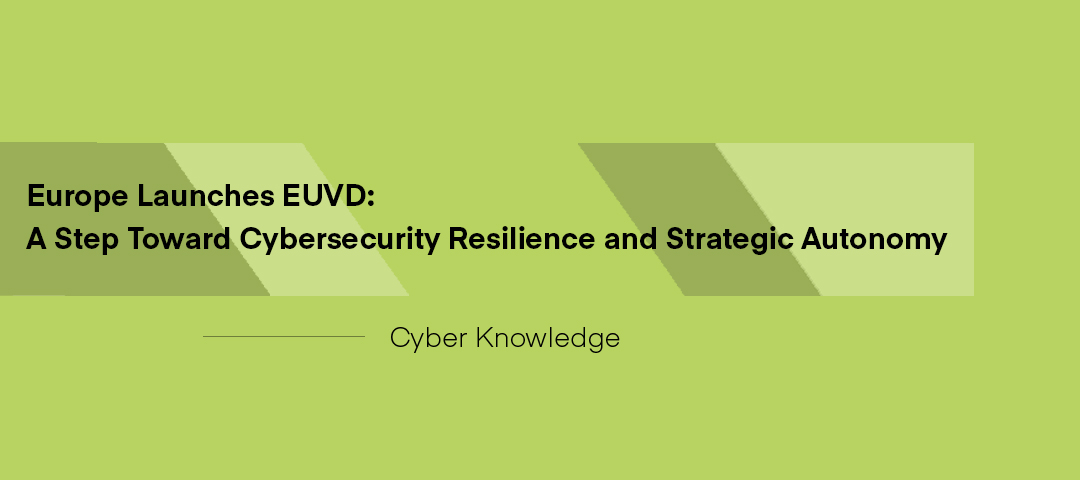

.svg)








.webp)


