A Developers Guide to Remote Working


A Developers Guide to Remote Working
We are in crazy times at the moment and many of us are working remotely for the first time.
At Pentest People we are lucky enough to work from home or remotely when we need to, although choosing to work from home one or two days a week is a lot different from being forced to work from home for 3+ weeks during isolation.
There have been many posts with people discussing tips on how to work from home, such as try to have a dedicated space to work, to allow yourself to find more of a balance between ‘work-life’ and ‘home life’.
I have found over the last few weeks a few more challenges than just finding the work/home balance, especially when it comes to working with a team during development and product support.
Whilst working from home over a long period it is important to make sure you still feel part of a team, and there are a few ways you can still keep the team spirit alive and the ‘banter’ flowing.
We still manage to have our standup meetings using google hangouts. During these stand ups we also make sure we talk about more than just our current workload, we also chat away as well like we would if we were all in the office.
We also have a company playlist just like we do in the office that we can all listen to, with it’s own dedicated slack channel so we can complain about each other’s music choices, again just like in the office. As well as running our first Pentest People pub quiz at the end of the month. It’s little things like this that keeps your team spirits up.
Developer Issues
As a developer, one of the biggest problems I’ve faced when working from home is talking people through things over Slack.
Slack or instant messaging is great as we all know, but it is very easy for things to be missed or misunderstood – especially when helping someone debug code. One way to overcome this is to debug using a screen share, this is what I and the team have started doing.
Instead of sending lines and lines of instant messages, probably containing more than a few typos, using a quick screen share we are able to spot the problem together, just like we would if we were sat next to each other at Pentest People HQ.
The same goes when starting a new project and discussing the new project brief. In the workplace, you would not outline all your ideas and thoughts over Slack and start to work. You would most probably book a meeting room and all get-together, this should be no different when working from home, again get on hangouts or another conference client and have a meeting.
However with the increased use of instant messages, emails and video calls it is easy to lose concentration when you are deep down in the depth of developing a complex bit of code. You have to remember what would you do in the office? Probably put your headphones in, turn up Britney Spears and ignore everyone.
Working from home should not change this, OK you might change the music choice, but you can turn off message notifications and set a Do Not Disturb status, you can also say no to video calls if it is not convenient for you when someone schedules a call.
Lastly keep your to-do lists, Trello cards and Kamban boards, etc up-to-date, this way everyone in your team can see where you are at in a project.
After working from home for a long period, you realise that although things are different, how you work does not have to change, you just need to adapt the tools you have to fit in with your normal working situation. Here at Pentest People, we have developed a Remote Working Assessment to ensure your business is operating safely and securely when employees are working from home.
.png)




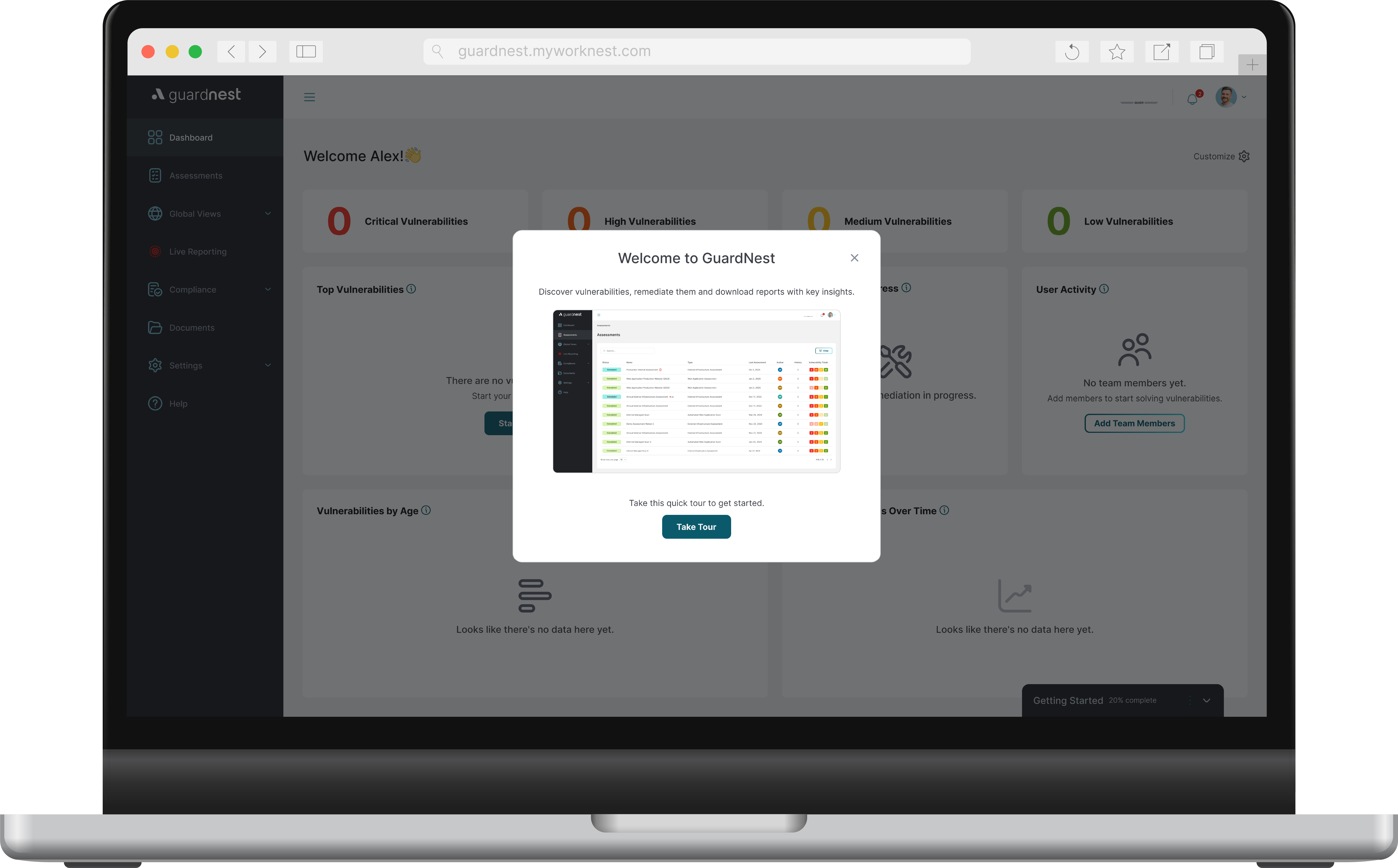

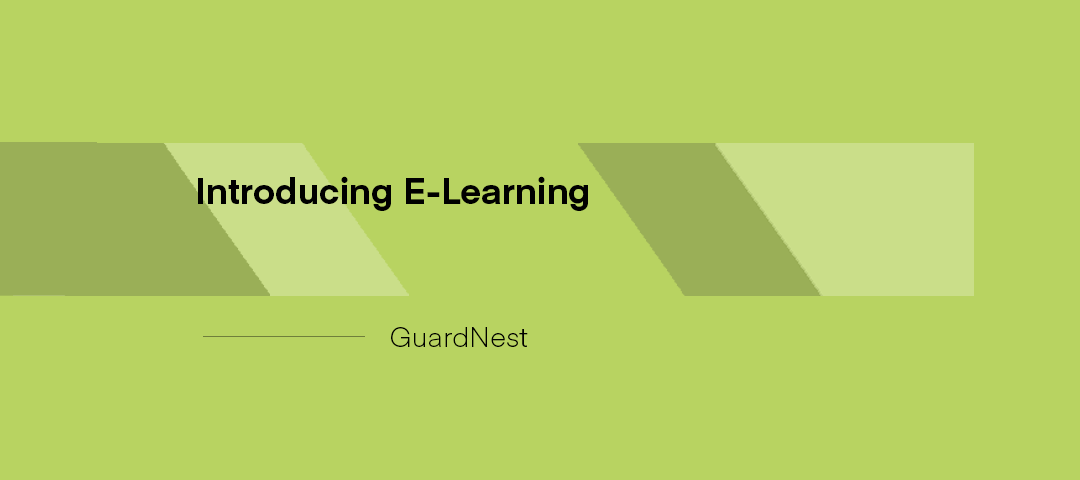

.svg)








.webp)


